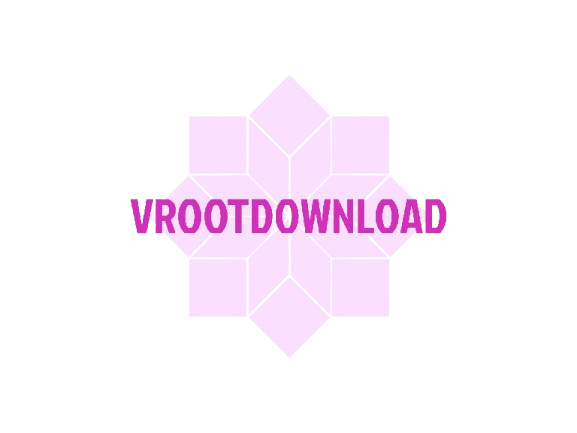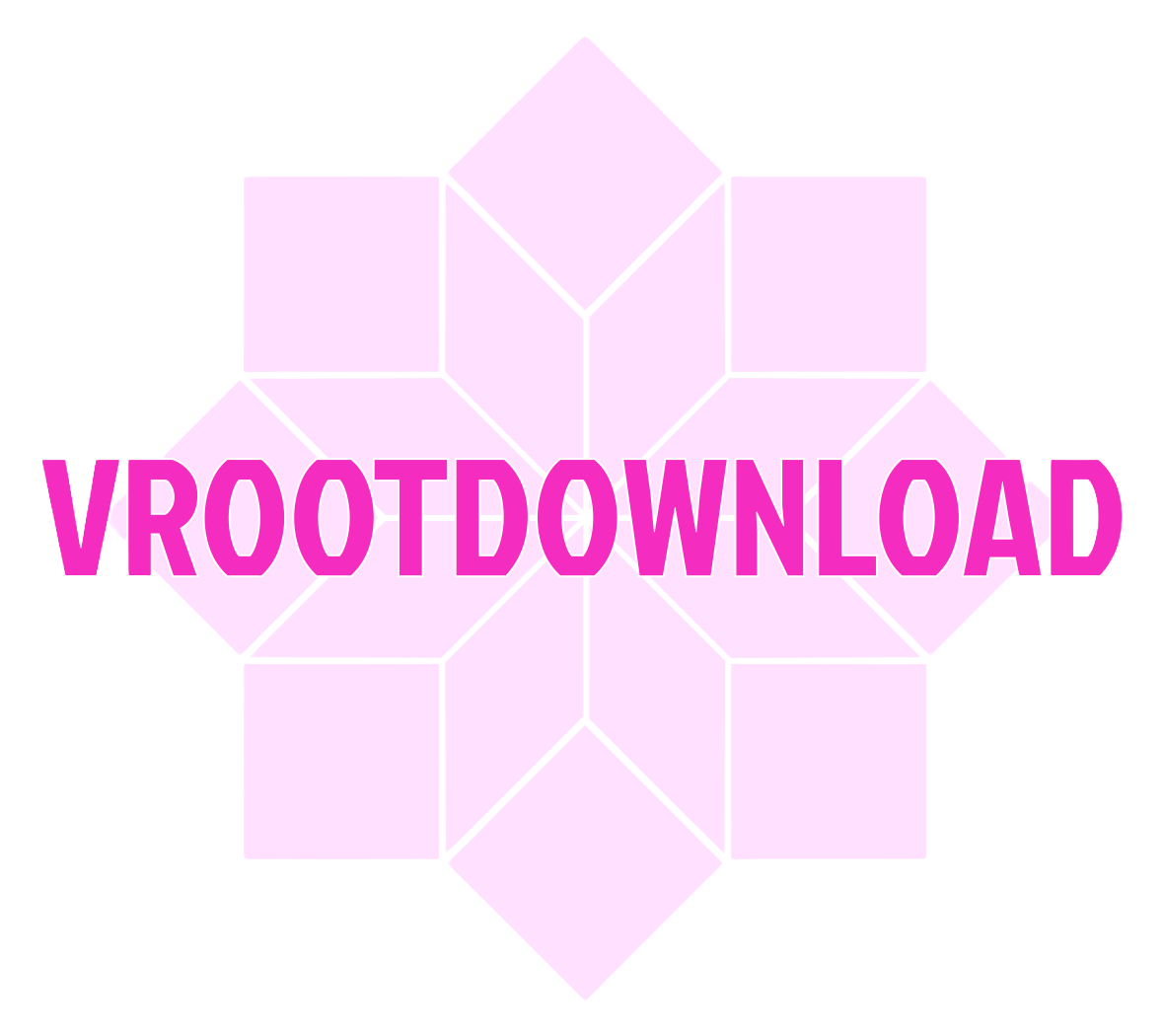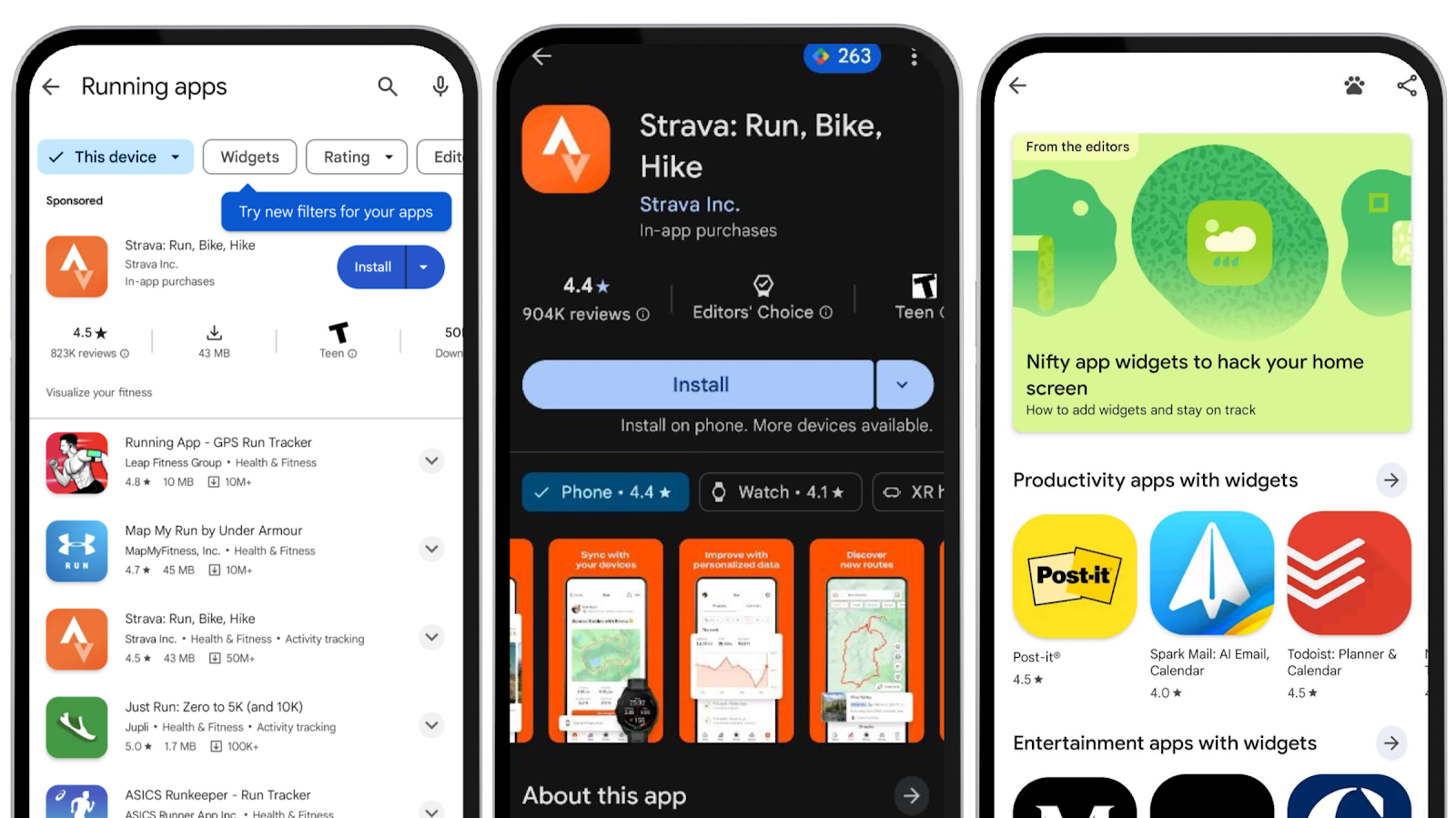6 Best Apps To Try in 2025
Over the past couple of years, I’ve tested dozens of apps—some underwhelming, some impressively effective. A few of these have genuinely earned a permanent place in my daily routine.
These aren’t just tools I dip into now and then—they’re apps I rely on consistently to help manage tasks, stay focused, travel smart, and boost personal productivity.
In this list, I’ll walk you through the apps that have truly improved how I navigate daily life. Whether you want to build better habits, stay more organized, or just try something fresh, these apps might be the upgrade your 2025 needs.
1. Setapp
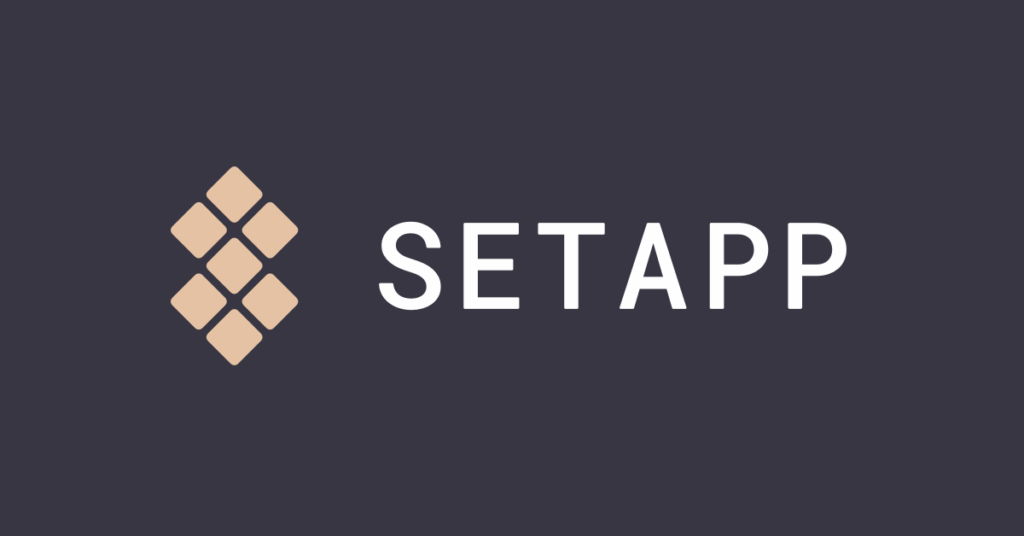
To kick things off, let’s talk about Setapp—a subscription service I’ve personally used throughout the past year. Think of it as an all-access pass to a library of high-quality apps across macOS and iOS.
For a flat monthly fee, Setapp gives you access to hundreds of carefully curated apps in categories like productivity, creativity, development, maintenance, and more. Apps like Ulysses, Craft, Spark, and Headway are just a few highlights.
One of the most helpful features is the built-in AI assistant. Just tell it what you’re looking to do—whether that’s edit documents, focus better, or streamline your workflow—and it’ll suggest relevant tools from the collection.
In short, Setapp has helped me save time, discover new tools, and avoid the hassle of buying apps individually. It’s especially useful if you run a business, manage multiple devices, or just like to keep your digital setup streamlined.
2. Awesome Habits
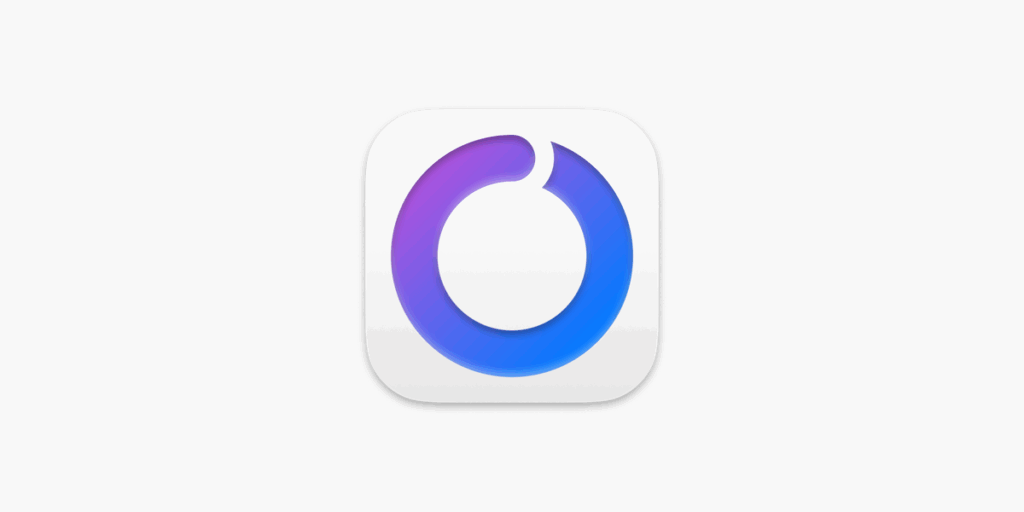
Next up is Awesome Habits, a habit-tracking app that finally clicked with me after many failed attempts using other trackers.
It’s straightforward, well-designed, and gets out of your way. That’s what makes it effective—it doesn’t overcomplicate things, but still provides structure and motivation. Plus, it integrates with Apple Health to automatically track certain goals like daily steps and activity time.
The app is available across iPhone, iPad, Mac, and Apple Watch, which means I can easily check things off or view progress from anywhere. It’s helped me stay consistent with fitness, mindfulness, and productivity habits without feeling overwhelming.
3. Endel

If you haven’t tried Endel yet, you’re missing out on one of the most immersive sound experience apps out there. It uses AI to generate real-time soundscapes tailored to your activity—whether you’re working, relaxing, commuting, or sleeping.
Personally, I rely on Endel during work sessions to improve focus using ambient audio paired with timers. I also use it during travel to stay calm and centered—especially useful on crowded public transport.
Another standout feature is its sleep mode, which helps create a relaxing bedtime routine and even shuts off after a set time if needed. Endel can also react to physical movement, syncing to your steps while walking to keep the sound dynamic and engaging.
Available on multiple platforms—including iOS, Android, Mac, wearables, and smart speakers—it’s a versatile tool for enhancing focus and calm throughout the day.
4. Bublup
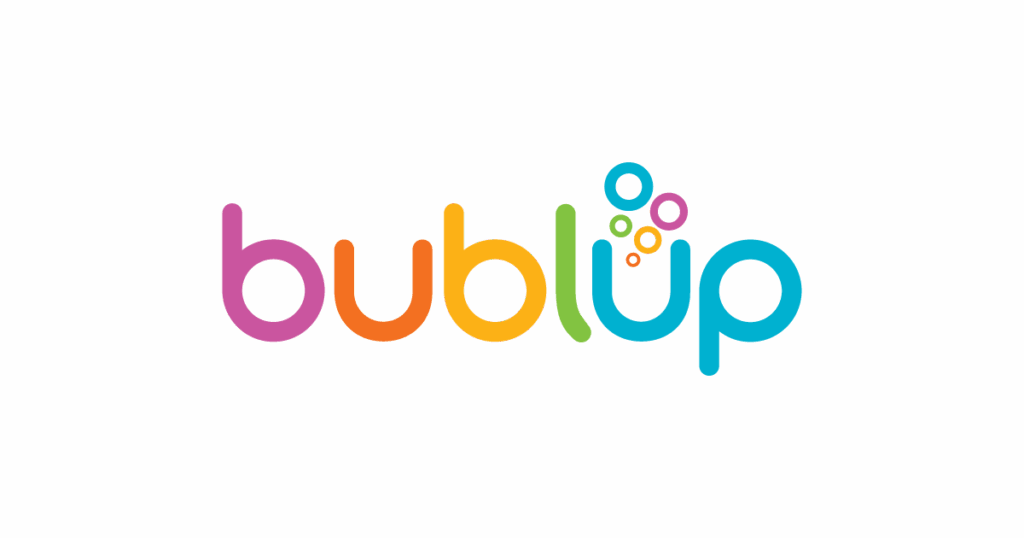
Bublup is a unique organizational tool that acts like a digital binder for anything you want to keep track of—links, images, documents, videos, and even full project plans.
I use it primarily to collect resources: articles I want to read later, travel ideas, and research for upcoming projects. One particularly cool feature is “Rolls,” which allows you to turn a folder of saved content into a shareable web page in seconds.
It also supports team collaboration, making it great for work projects or content planning. You can invite others to contribute, create visual folders, and share everything seamlessly.
Bublup has quietly become one of the most versatile parts of my digital setup. Whether I’m organizing solo or with a group, it keeps everything accessible and neatly arranged.
5. BusyCal

Managing a full calendar is tough, and BusyCal makes it much easier. This calendar app is packed with customization options and smart features that help you take control of your schedule.
Unlike many default calendar apps, BusyCal lets you tweak your view exactly how you want it. Want to see six weeks at once? Change the font and colors? Adjust what the week view shows? You can do all that here.
One of the best features is the travel time estimator. It can automatically calculate how long it’ll take to get to events based on your location, and send you leave-time alerts based on current traffic.
The macOS menu bar integration is another bonus—it gives you a quick glance at upcoming events without opening the full app. And if you like organizing by theme, tags let you color-code and filter your events easily.
6. Trip.com
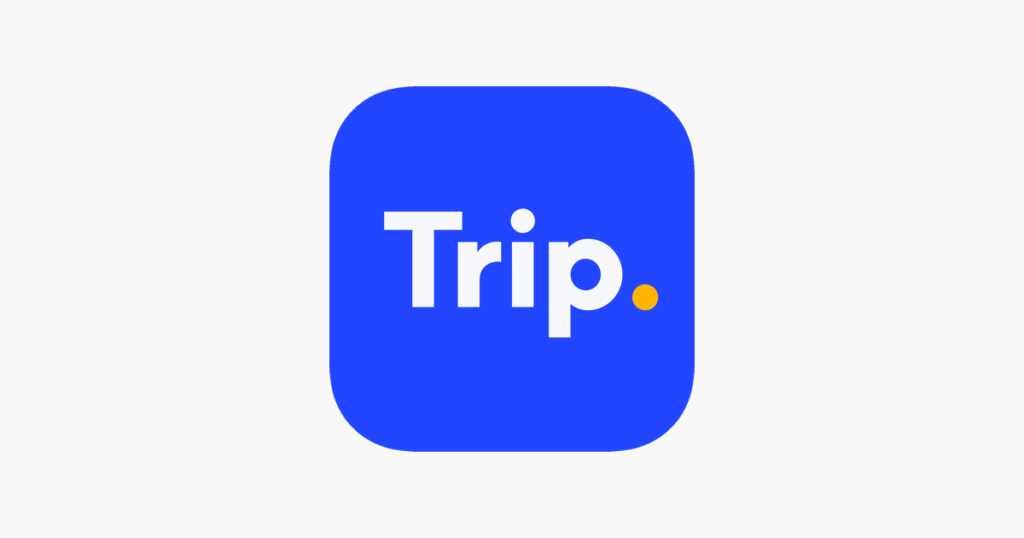
Rounding out the list is Trip.com, my go-to travel app. I use it for everything from booking trains and hotels to checking last-minute availability for flights or coaches.
It’s a full-featured platform that simplifies travel planning and adapts to unexpected changes. Whether it’s securing a room after a delayed concert or quickly switching transport modes due to cancellations, it’s saved me more than once.
An added perk: Trip.com rewards frequent users with points, which can be used for discounts on future bookings. If you’re someone who travels often—whether for work or leisure—this app helps you stay flexible and efficient on the go.
These apps have made a meaningful difference in how I manage my time, tasks, and travel. Whether you’re aiming to work smarter, build better habits, or simply discover useful tools, these are well worth checking out as you plan your digital life in 2025.